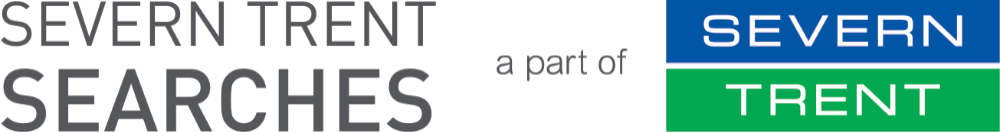Ordering
Use the previous screen button on each page of the ordering site to work back through the screens to make your correction.
Please refer to the training guide notes – available on either the login screen to the ordering site or the download centre section of our website.
To access our ordering site, select the ‘Order Searches’ button at the top of our homepage. Enter your account username and password and click sign in.
Yes, once you have submitted an order for a particular property, you will then have the option of placing another order or finishing the session and logging out.
We can complete the majority of residential searches without a plan. However, if we are having difficulties finding the property (this usually only occurs for new developments, land or commercial properties) a plan will assist us. These can be uploaded via the ordering site.
The easiest way to check prices is via the quote system on our ordering site. Alternatively, most prices are listed on our website and ordering forms. Our Customer Services Team will also be able to confirm prices. Please note that we are unable to refund overpayments of less than 10%.
If you need to cancel your order, you can request a cancellation via the Ordering Website, providing the order has already been completed by us or ordered from a third party. Alternatively.please call our Customer Services Team on 0115 971 3550.
A postcode is useful for us to locate the property. The website has the facility to either search by a postcode or manually enter the address details in the relevant fields. Alternatively you can contact Royal Mail postcode service on: 08457 111 222 or go to the Royal Mail’s postcode finder service.
When invited to enter the property details, select the ‘add address manually’ option. Our ordering site has the facility to manually enter all the address details in the relevant fields.
It is hard for us to find the boundaries on new developments. Therefore we would appreciate it if you could upload a plan when ordering. Please ensure that the correct postcode is used for the requested property in known. If in doubt leave the postcode field empty.
Once you have placed an order you still edit this via the ordering site providing we have not started work on it. You can also add new searches to an existing order. Alternatively, telephone our Customer Service Team on 0115 971 3550 (quoting the order reference) and they will also be able to do this for you. Please note that if you wish to amend the property address and the order has been completed, you will need to place a new order.
Credit card ordering
The preferred method of payment for account customers is via BACS, however, you may be able to pay your invoice by credit card, debit card or cheque. Please contact our accounts team for details.
Go to our ordering site by clicking the link at the top of the homepage. There you will be asked for a user name and password. In order to register, click the ‘register here‘ option and complete the form. You will be asked to select a user name and password so that you can use the facility again and again.
If you require assistance please contact our Customer Services Team on 0115 971 3550 or alternatively email enquiries@severntrentsearches.com
You will receive email notification from both Severn Trent Searches and PayPoint for your order and payment.
If the order has not been completed you may cancel this order via the ordering site. Please note that this may not be the case for searches ordered via a third party and will be at the discretion of the search provider. Please call our Customer Service Team on 0115 971 3550 for more details.
Yes, all of the payments are processed through PayPoint which is PCI DSS (Payment Card Industry, Data Security Standards) validated. For further information view the visa europe resources webpage. You can also look for the padlock symbol on a web page when making a payment which shows the site is locked and secure. All personal data is also encrypted before transmission.
If you forget your password, there is an option to click from the logging on page where you will be sent a reminder to your chosen email address. If you are still having problems, please call the Customer Service Team on 0115 971 3550.
Complete the account customer application form. Please note that applications are subject to a credit check and further terms and conditions apply. Please see the web site for further information or call the accounts team on 0115 971 3550.
Yes, in order to arrange a refund please call our Accounts Team on 0115 971 3550.
Unfortunately not, you will have to make one payment per order although you can request multiple searches on one specific property address.
No, any administration charges will be covered by Severn Trent Searches and will not be passed onto the customer.
Orders are received electronically and therefore, improve turnaround times, as this removes postal time.
You can receive search orders via email or via the Royal Mail or DX. Please note that there is a £6 fee (exc. VAT) for printed copies of the CON29DW. You can change your firm’s delivery preference either in the Preferences section of the ordering site or by emailing us. Please note, this preference will apply to all orders from your firm.
Yes, you can add more users to the account either in the Preferences section of the ordering site or by emailing your request to us.
We accept MasterCard, Visa Debit, Delta, Connect, Visa, Maestro & Solo cards.
Manage your account
If you forget your password, please select the ‘Forgot password’ link on the log in screen, contact us on 0115 971 3550 or send us an email
If you would like to amend any of your contact details, add additional members of staff who wish to use our online ordering facility, or update email addresses where you require the reports to be sent, you can do so in the Preferences section of the ordering site. Alternatively, please email the full details to us and we will do it for you.
All of our monthly account customers receive a monthly invoice which will need to be paid via bacs transfer within 14 days of receipt. For further details please contact our billing and accounts team on 0115 971 3550 or email our accounts department.
Dispatch and delivery
Once you have opened the PDF attachment, just click on the “File” icon in the top left hand corner of the screen. Scroll down and select “Save as… / Save a copy,” then choose the destination folder. Type in the desired filename and then click “Save.”
Each file is typically between 2MB and 5MB in size
We can return all searches to you as a PDF attachment.
We deliver around 95% of CON29DW reports within one working day. Local authority turnaround times are shown on the relevant residential and commercial pages. Turnaround times for other products are available on request.
Once your reports have been completed, they will automatically be dispatched either to your email address in PDF format and/or through the post, depending on which delivery method you request. If you wish to change your delivery preference you can change this in the Preferences section of the ordering site, or contact us and we will be happy to do this for you.
You will need to request this delivery method and supply Severn Trent Searches with your email address details. You can either do this yourself in the Preferences section of the ordering system or contact us and we will be happy to change it for you.
Customer service issues
We can send you a manual upon request, or you can download it either from the login screen of the Download Centre.
Product information can be viewed by clicking on the Residential and Commercial searches links at the top of the homepage. Alternatively please contact Business Development on 0115 971 3550 for further details.
Please contact our Customer Service Team on 0115 971 3550 or send them an email. They will be more than happy to advise.
Severn Trent Searches
Pure Offices, Sherwood Business Park
Lake View Drive
Nottingham
NG15 0DT
DX: 723860 Nottingham 43
Tel: 0115 971 3550
Fax: 0115 971 3551
Email: enquiries@severntrentsearches.com
The site can be accessed to place orders 24 hours a day from Monday to Sunday.
Website
This can vary depending on your browser and it’s current version i.e. Internet Explorer 11. Below are the links for disabling cookies on the four main browsers.
Google Chrome cookie preferences
Mozilla Firefox cookie preferences
Internet Explorer cookie preferences
Safari cookie preferences
Our website stores limited information in the form of cookies in accordance with the EU Directive on Privacy and Electronic Communications. For full details, please refer to our Privacy Policy.